QR (Quick Response) codes it a type of two dimensional bar-code invented by Japanese company ‘Denso Wave’. It has recently been popular due to the pandemic for creating different shortcuts like links to different websites, a link to a telephone number, restaurant menus, WiFi passwords and many other use cases. You can generate QR codes using Google API directly instead of using any third party tools. This API allows you to define your own parameters like dimensions (height, width), encoding to be used & error correction levels.
In order to generate a QR code using Google API link you simply have to input the sample URL(example below) in the website with the adjusted parameters.
https://chart.googleapis.com/chart?cht=qr&chs=300×300&choe=UTF-8&chld=H&chl=https://konnectcraft.ca
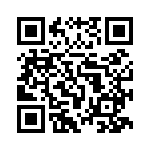 Some of the parameters you can define on this API are as follows:
Some of the parameters you can define on this API are as follows:
Root URL: https://chart.googleapis.com/chart?
cht=qr ##[required value] specifies its a request for QR Code##
chs=[width]x[height] ##[required value, defines image width. Example chs=150×150]##
choe=UTF-8/Shift_JIS/ISO-8859-1 ##encoding to use##
chld=L/M/Q/H ##error correction levels##
chl=https://konnectcraft.ca ##data to be encoded##
Google Developers Reference Link: https://developers.google.com/chart/infographics/docs/qr_codes

