Help Center
How to Reset your 3CX Web Clients Password?
The following provides step-by-step instructions on how to reset your 3CX password securely. Follow the instructions below to regain access to your account.
Step 1: Go to the login page of 3CX and click on the Forgot Password? Link.
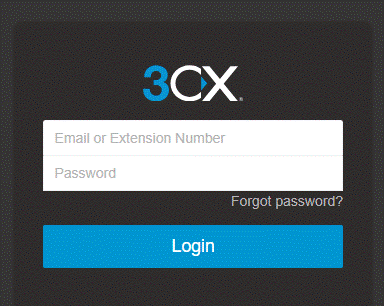
Step 2: Enter your company-provided email address and click the Reset Password button.

Step 3: Check your email and click on the link provided to reset your password, which will redirect you to a secure password reset page.
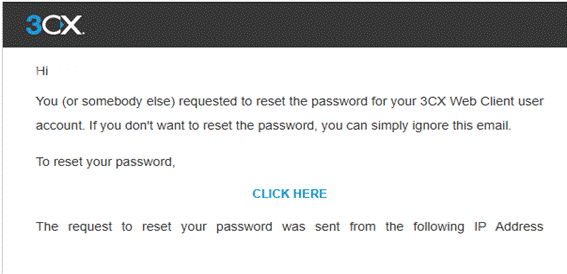
Step 4: Set up your new password for 3CX login.
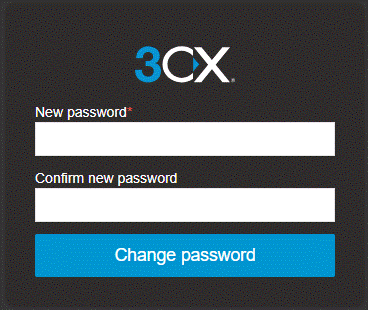
Now, log in to your 3CX using the new credentials.

