Help Center
How to Reset your Sales-Exec Password?
The following provides step-by-step instructions on how to reset your Sales-Exec password securely. Follow the instructions below to regain access to your account.
Step 1: Go to sales-exec.net/Members/#/Account and click on the Forgot Password? Link.
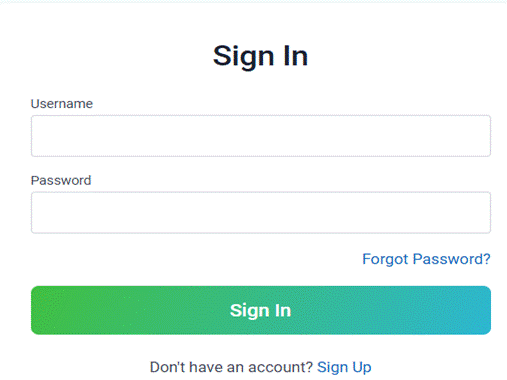
Step 2: Enter your username/Email address, check in to the I’m not a robot check box, and click on the Send Password button.
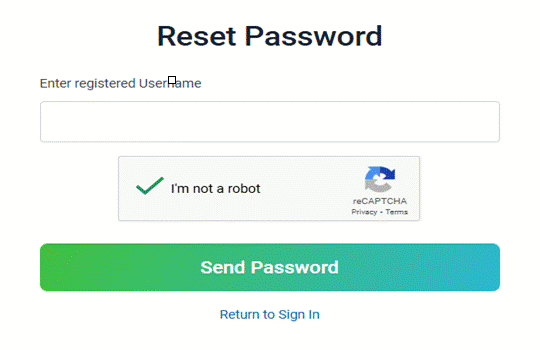
Step 3: If your email address is valid, check your email inbox and click on the reset your password link, which will redirect you to the new password setup page. Set up your new password and click on the Change Password button.
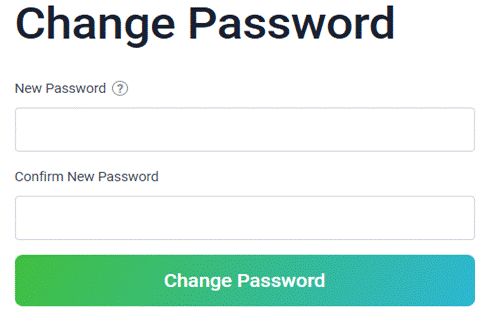
Then you are all done! Log in to the Dealertrack using your new credentials.

